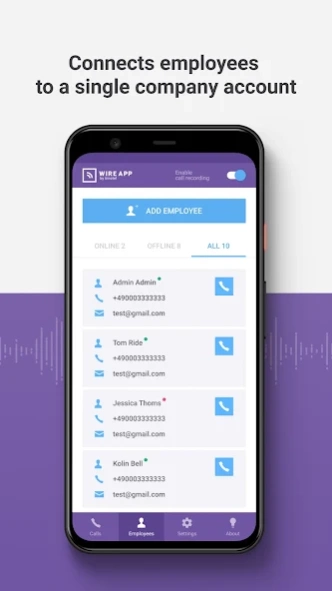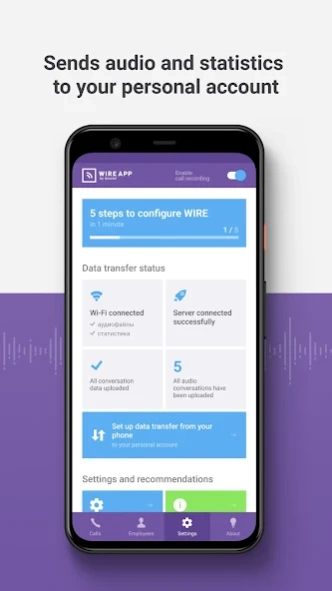WIRE - business call recording 4.2.1
Free Version
Publisher Description
WIRE - business call recording - WIRE - recordings mobile calls and transfers data to CRM.
By installing the WIRE application on the employees' mobile phones, you can receive data on incoming, outgoing, missed calls online, listen to conversations with customers and improve the quality of the company's service. Easily control the work of your employees if they work remotely .
WIRE - supports call recording for most Android devices in good quality .
YOU GET FULL CONTROL OF MOBILE CONVERSATIONS OF EMPLOYEES .
WIRE APP features:
● After each conversation, the employee saves his audio recording and detailed information;
● Generates ready-made statistics of all conversations: start, end, dates, quantity, duration, geolocation, incoming, outgoing, new, unique, missed, etc.;
● Saves data about the conversation and audio recordings even when the phone is not connected to the network (transfers the recordings when connected to the mobile Internet / WiFi to the My Business or CRM personal account);
● Sends mobile conversations to the appropriate customer cards in your CRM;
● Works in the background, making it easy to set up once by the instructions and automatically save all events on the phone.
ADMIN account WIRE APP will allow:
● Connect new employees to a company account within the application;
● Unlimited storage and listening in the system of an audio recording of calls;
● Receive information about application statuses (online | not online) from connected employees app;
● Receive all call records and calls data from employees' phones;
● Manage the roles and access of employees in your personal account;
● Manage calls and employees geolocation;
● Manage security: generate a secret PIN-code in the application for employees to logout from the app;
● Manage the data transfer from the phone (select the required SIM cards);
● Choose a method of transferring calls for the company: on Wi-Fi or MOB Internet;
● Integrate WIRE with CRM systems (70+ systems) with the ability to transfer data and call records to a customer card.
ATTENTION! The application fully complies with the European laws on privacy of personal data - GDPR.
CRM systems (70+ Integrations): SalesForce, ZOHO, AMO, Pipedrive, Microsoft Dynamics, Creatio, Sugar, Bitrix24, 1C and +60 more systems.
Requirements: Android phone (4-12) from the list of models recommended for sound quality: Recommended list
With WIRE it's easy:
- Track customer calls;
- Analyze the quality of the service and improve it;
- Save information about employee calls;
- Understand how many calls each employee receives;
- Manage employee's time for conversations with clients;
- Listen to the quality of customer service by employees;
- View employee's calls geolocation;
- Save data. If a customer calls for the first time, a contact card in your CRM will be created automatically.
Choose WIRE:
● If your employees communicate with clients on corporate mobile phones, and you need to monitor their work;
● If you want to improve analytics and customer service and keep your communication history;
● If your employees work outside the office (retail, sales representatives, logistics, courier delivery, realtors, etc.).
How to install WIRE in 1 minute:
STEP 1 - Download the app;
STEP 2 - Create an account and add your employees;
STEP 3 - Set up your phone (instructions in the app);
STEP 4 - Make test calls;
STEP 5 - Listen to calls in your personal account.
PRIVACY POLICIES
Privacy policy
User guide
Term of use
Cookies
DPA
About WIRE - business call recording
WIRE - business call recording is a free app for Android published in the Office Suites & Tools list of apps, part of Business.
The company that develops WIRE - business call recording is Binotel™. The latest version released by its developer is 4.2.1.
To install WIRE - business call recording on your Android device, just click the green Continue To App button above to start the installation process. The app is listed on our website since 2022-07-25 and was downloaded 5 times. We have already checked if the download link is safe, however for your own protection we recommend that you scan the downloaded app with your antivirus. Your antivirus may detect the WIRE - business call recording as malware as malware if the download link to ua.binotel.wire2.plus is broken.
How to install WIRE - business call recording on your Android device:
- Click on the Continue To App button on our website. This will redirect you to Google Play.
- Once the WIRE - business call recording is shown in the Google Play listing of your Android device, you can start its download and installation. Tap on the Install button located below the search bar and to the right of the app icon.
- A pop-up window with the permissions required by WIRE - business call recording will be shown. Click on Accept to continue the process.
- WIRE - business call recording will be downloaded onto your device, displaying a progress. Once the download completes, the installation will start and you'll get a notification after the installation is finished.